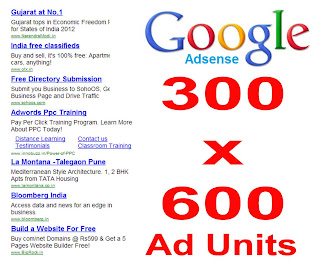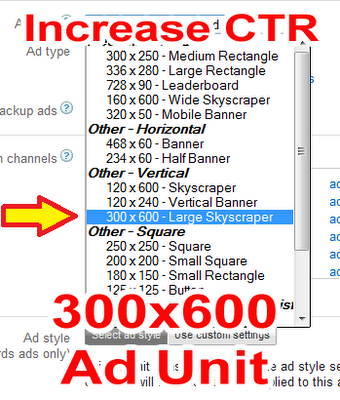Google Docs has proved to be a great way to share, save and upload your documents without the need for additional costly storage. In addition to being free, documents shared via Google docs are compatible with every computing platform making it one of the must have items in your freelance toolbox.
One common hurdle most users found however was the inability to use it offline. Granted, freelancing is typically done via the internet, but there are plenty of occasions where you may choose to work with your files sans the net. Google has placed a custom application on all Apple products as well as many other mobile devices to better implement the new offline functionality of Google docs. Google Chrome Books also come pre-installed with the Drive program, the new name for Google Docs.
Using the offline feature is very simple; all you have to do is to enable offline usage on your Google doc’s program. Initiating that will cause the system to download local copies of everything in your file for offline use. Any documents you choose to work on while not connected to the internet will be synced automatically when your computer senses a connection. This feature is similar to the way Google’s Picasa syncs your images to their cloud servers while still leaving them accessible to you.
Right now, Google Docs and Google Drive exist separately while the internet giant completes the merge, after the merge is complete, only Drive will remain. You will have all the services offered by Google Docs, but with a whole lot more. One thing to note, during the conversion many files are simply not editable unless you are on your computer, accessing them from a mobile device will be the same as simply viewing a photo or using a file viewer.
Don’t let that deter you, as a freelancer, I don’t know how many times I have wanted to look at something I created months or even years ago but didn’t feel like turning on my computer. The ability to view those from my handheld device in itself is stunning. Not to give only bad news, there is a great new upgrade in the form of the drive’s search feature.
The update makes organizing and keeping your freelance files that much easier, I can’t wait to see what else Google has in store!